ဒီပိုစ့္ ကေတာ့ဗ်ာ မ်က္စိမႈန္ေနတဲ့သူေတြ အတြက္ဖတ္လို႕ရေအာင္လို႕ပါ :P ကၽြန္ေတာ္ကေတာ့ပံုမွန္ပါပဲ မ်က္စီမေကာင္းတဲ့သူေတြ အတြက္ရည္႐ြယ္ပါတယ္... သံုးခ်င္တယ္ဆိုရေတာ့ Layout--> Add Page Element--> HTML/Javascript မွာထည့္ၿပီး Save မွတ္လိုက္ရင္ အဆင္ေျပသြားပါလိမ့္မယ္...။
ေအာက္ကပံုစံမ်ိဳးေလးေပါ့ေနာ္............ မ်က္စီမႈန္သူမ်ား အျမင္ၾကည္လင္ၾကပါေစ :P
Change Text Size<br/>
<a href="javascript:void(0);" onclick="javascript:body.style.fontSize='.5em'"><span style="font-size: xx-small;">Small</span></a>
<a href="javascript:void(0);" onclick="javascript:body.style.fontSize='1em'"><span style="font-size: x-small;">Medium</span></a>
<a href="javascript:void(0);" onclick="javascript:body.style.fontSize='1.5em'"><span style="font-size: small;">Large</span></a>
<a href="javascript:void(0);" onclick="javascript:body.style.fontSize='2em'"><span style="font-size: large;">Larger</span></a>
<a href="javascript:void(0);" onclick="javascript:body.style.fontSize='2.5em'"><span style="font-size: x-large;">Largest</span></a>
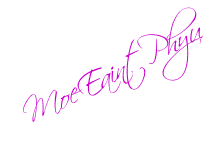
This entry was posted
on 02:18
and is filed under
Blog Help
.
You can leave a response
and follow any responses to this entry through the
Subscribe to:
Post Comments (Atom)
.

0 comments